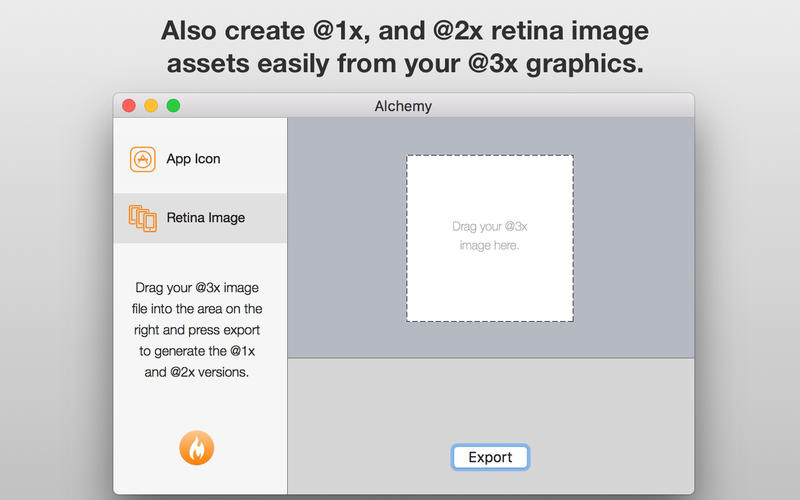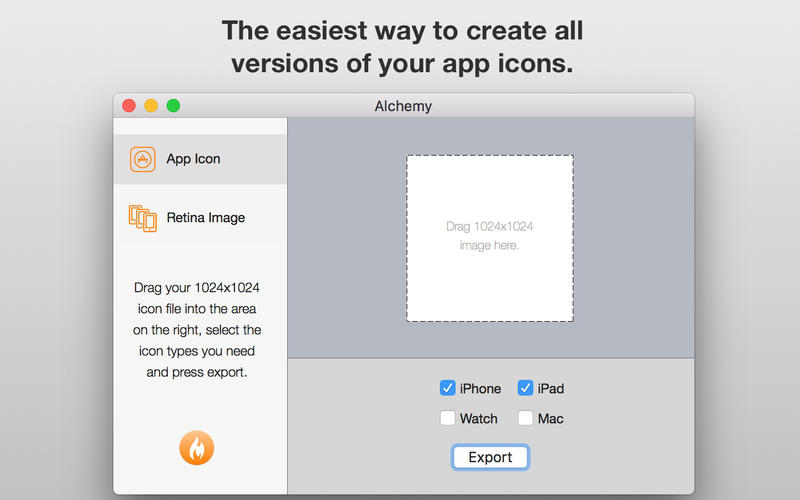
Alchemy (App Icon Resizer & Image Asset Creator)
Alchemy was written to make your life easier as an app developer, resizing your original app icons and retina images into the appropriate sizes just ready to drag into Xcode.
To resize an app icon you simply drag the 1024x1024 image into Alchemy, select which devices you are developing for (iPhone, iPad, Apple Watch and Mac), and hit export.
Your app icon is then resized automatically into all of the latest required image sizes that Apple requires for app submission. Simply drag them into your Xcode image assets and youre good to go.
Similarly if you have a larger sized asset image (@3x) that you need resized for use on retina displays, simply drag it into Alchemy and hit export. It will then resize and rename your image into @1x and @2x versions ready to drag into your app.
So to summarise Alchemy will do this for you:
- Resize your 1024x1024 app image into all required icon sizes for iPhone, iPad, Apple Watch and Mac OSX.
- Resize your @3x images into @1x and @2x image assets ready for use in your app.
- Save you many hours of your life spent in Preview.. resizing and saving, resizing and saving, resizing and saving. Its just not worth it.
Get back to developing, and let Alchemy handle the grunt work of image and app icon resizing.